A few people have asked about what the process would be to migrate websites, email and so-on from a server running Symbiosis to a server running Sympl.
The process is surprisingly easy, and is practically the same for migrating sites between servers running Sympl, as Sympl has full backward compatibility.
To migrate a single site, follow these instructions:
- Either use a an existing server running Sympl, or create a new server. Instructions for doing this are on the Sympl Wiki.
- Copy the directory for the domain you want to migrate from
/srvon the old server to/srvon the new server. - Dump the relevant database from the old server using
mysqldump(or use the most recent backup) and copy it to the new server. - Create a new database with
sympl create database <database_name>, making note of the new password. - If the source database is gzipped, ensure you unzip it with
gunzip <filename.sql.gz>. - Import the database with
cat <filename.sql> | mysql <database_name>. - Adjust any configuration files such as
wp-config.phpto use the new database password. - If you have HTTPS enabled, run
sudo sympl-ssl; sudo sympl-web-configureto update the web and mail configurations to use the certificates. - Update the DNS to point to the new server.
The wiki has more detailed instructions for migrating from Symbiosis, which covers moving all the data across in one go, as well as a dry run for testing.
As always, if you run into any issues with Sympl, feel free to post on our forum, or if you’re a Mythic Beasts customer, simply raise a support case.
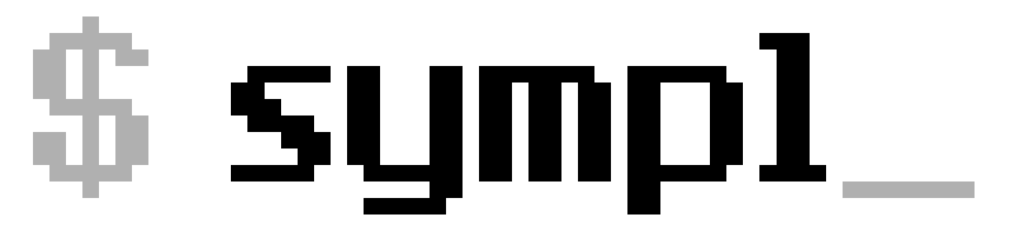
Leave a Reply
You must be logged in to post a comment.